Troubleshoot Faster with
a Kubernetes Debug Session
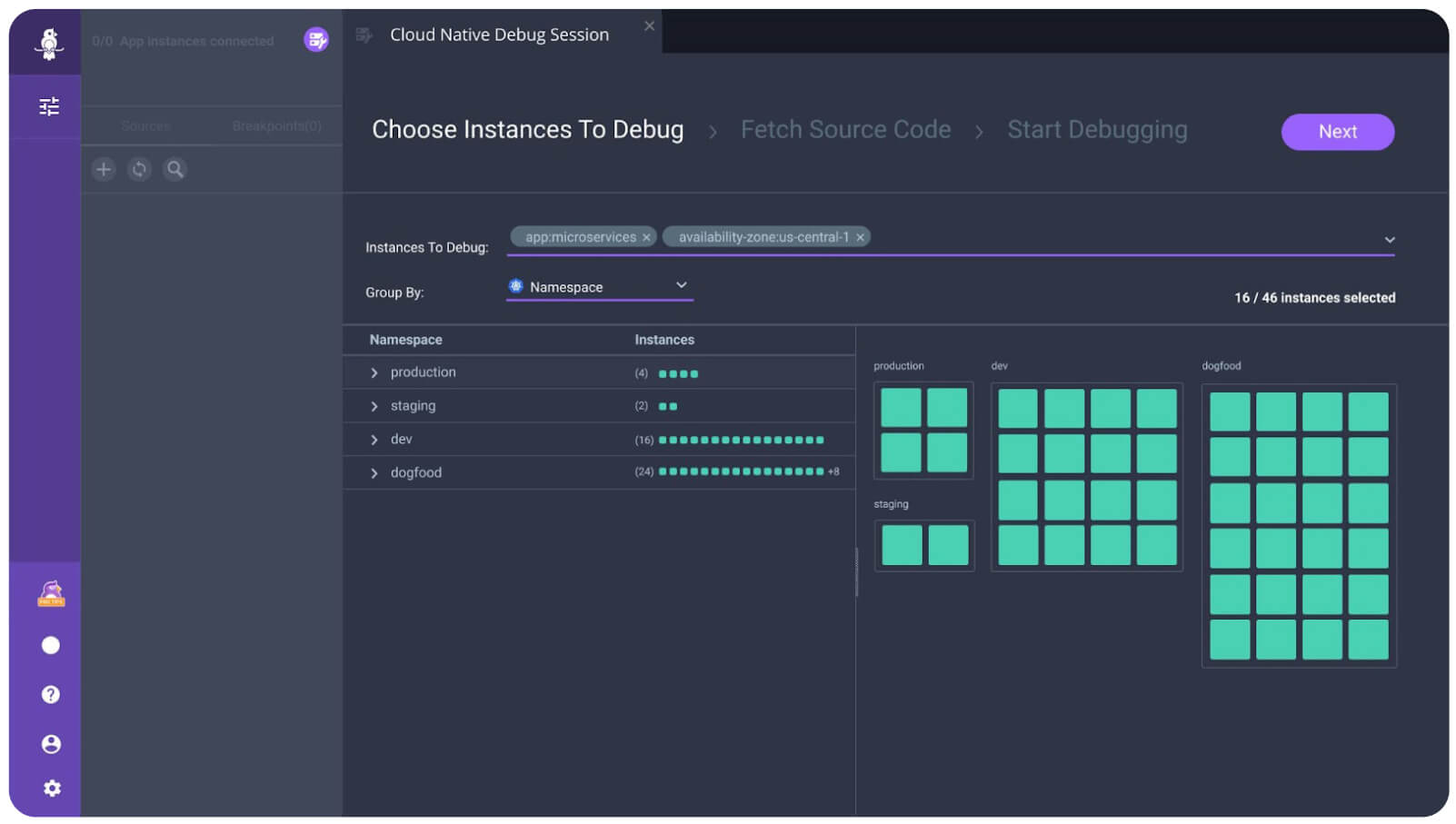
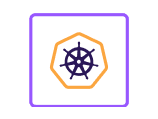
Slice and Dice a Kubernetes application within a Rookout session
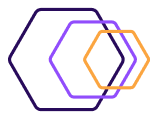
Debug multiple instances simultaneously
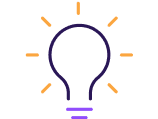
Identify clusters that require your immediate debugging attention
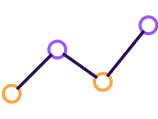
Visualize your application mapping with a click of a button
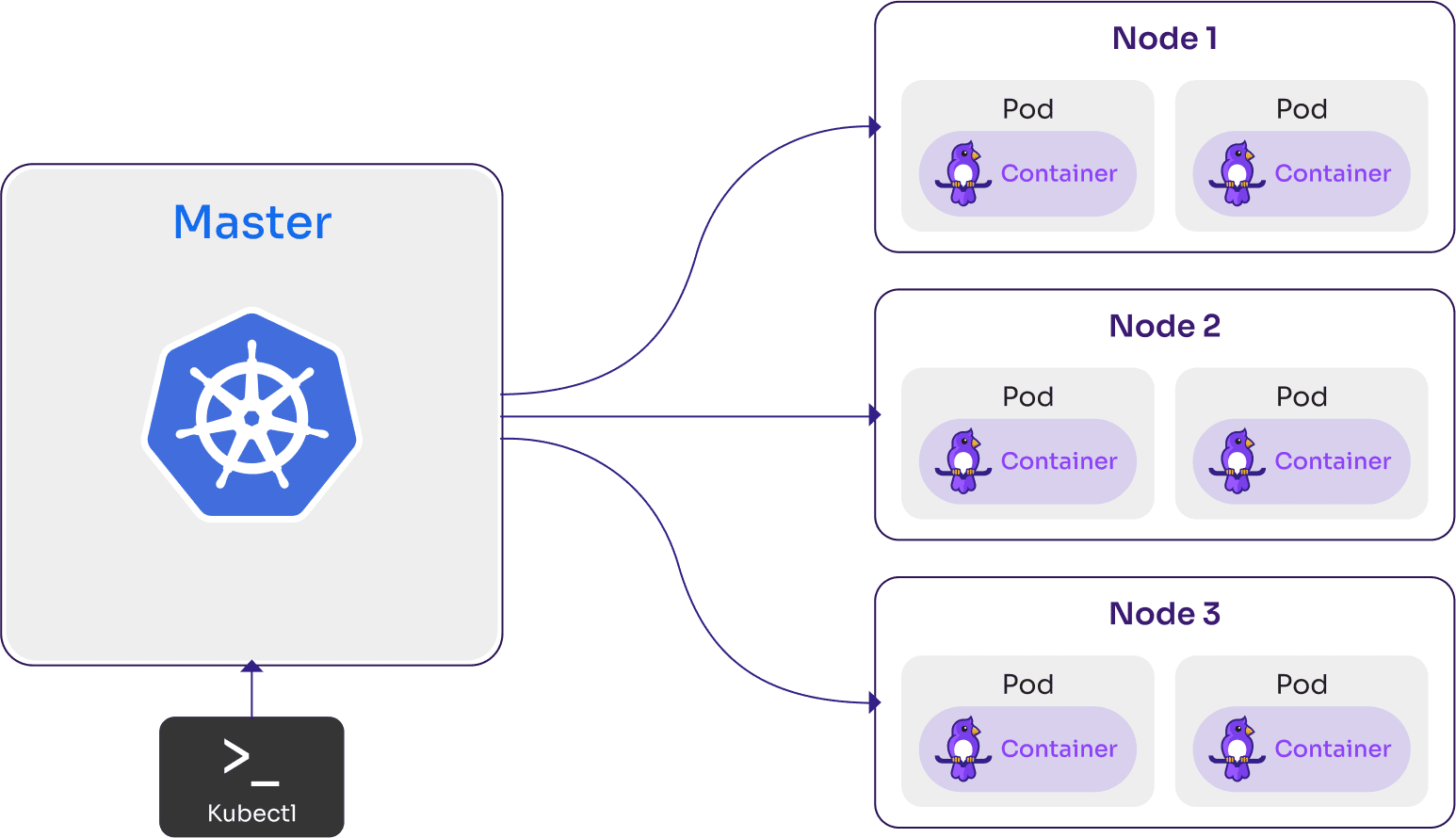
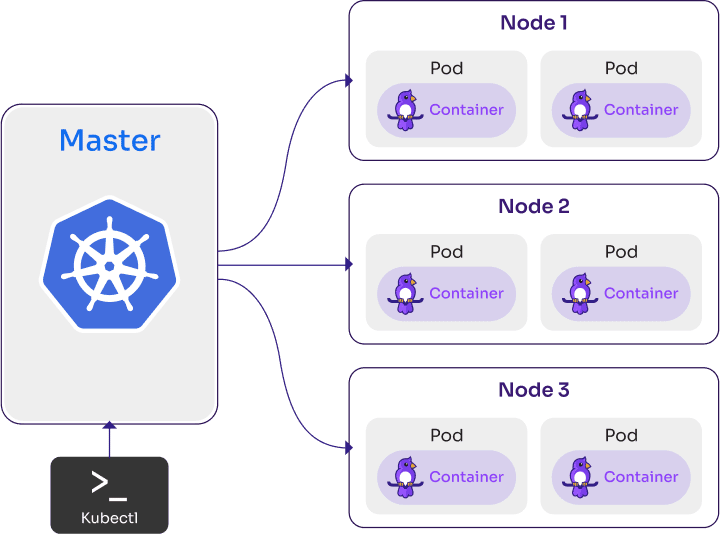
Seamlessly work with your preferred engine
- Rookout’s SDK is configured at the code level and runs within your container in your Kubernetes cluster.
- No need for additional configuration to your Kubernetes cluster as Rookout is configured at build time.

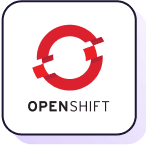




It’s as easy as clicking a button

1
Select pods to debug
2
Place a non-breaking breakpoint
3
Get real-time debug data

