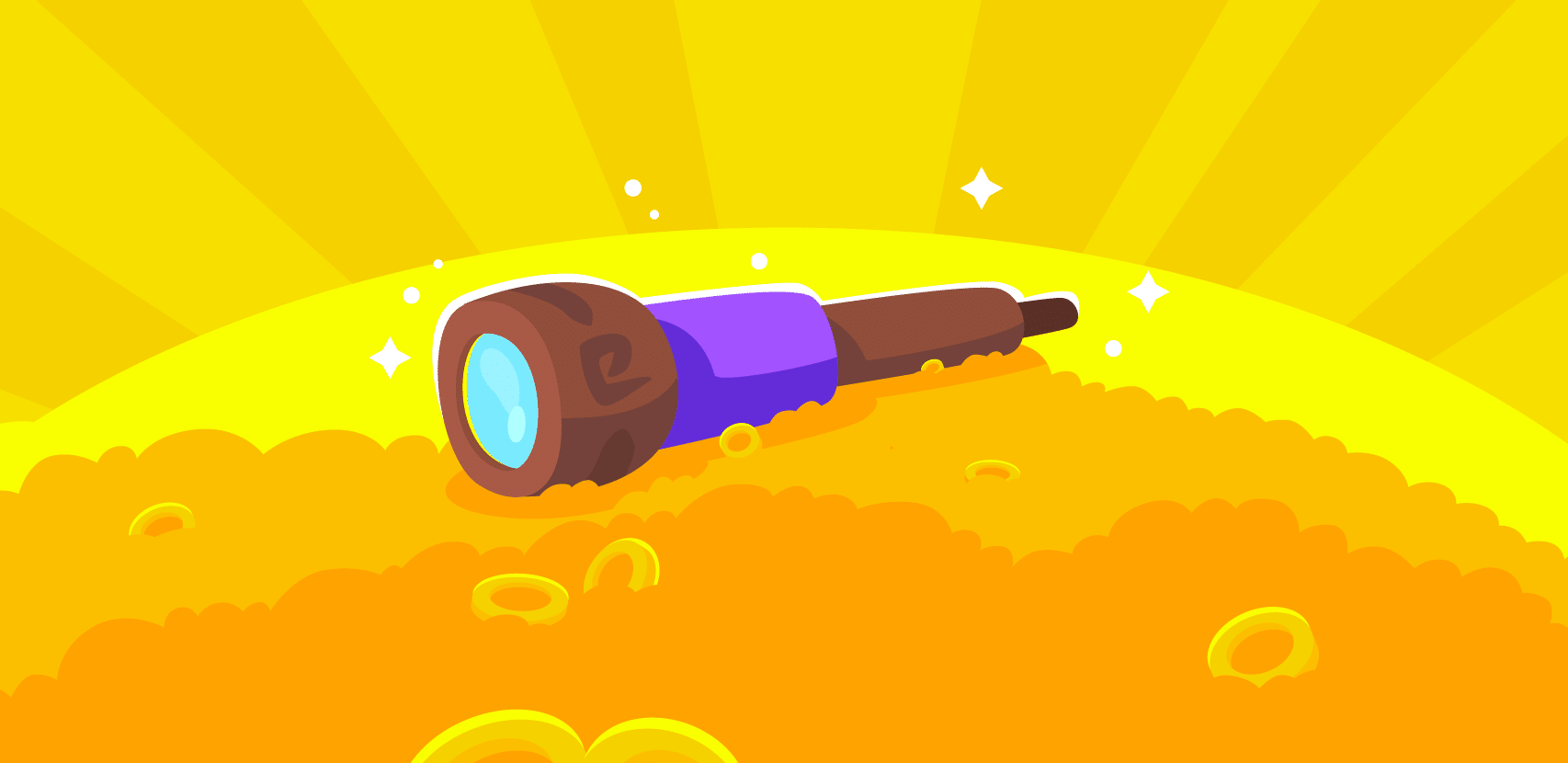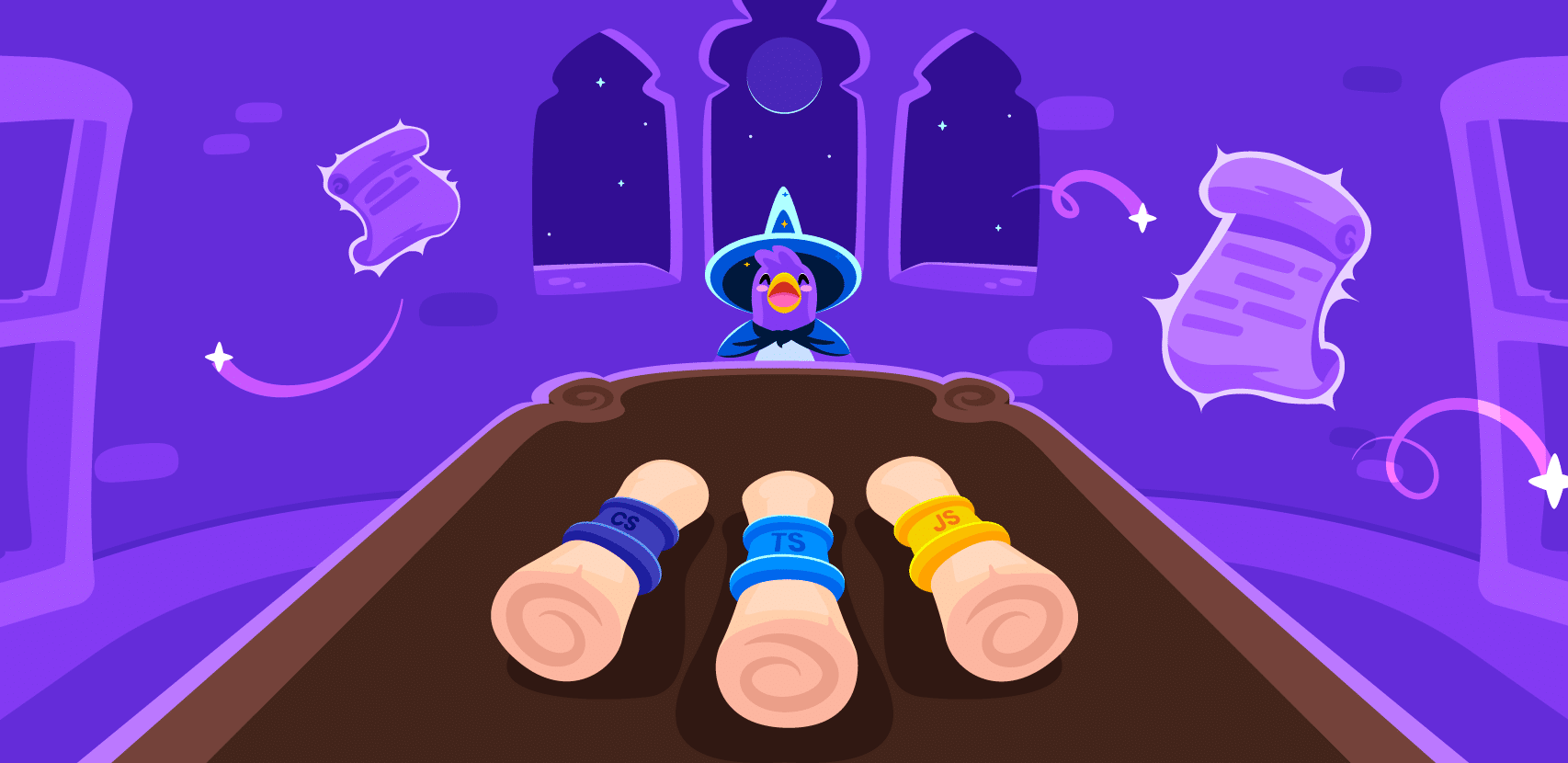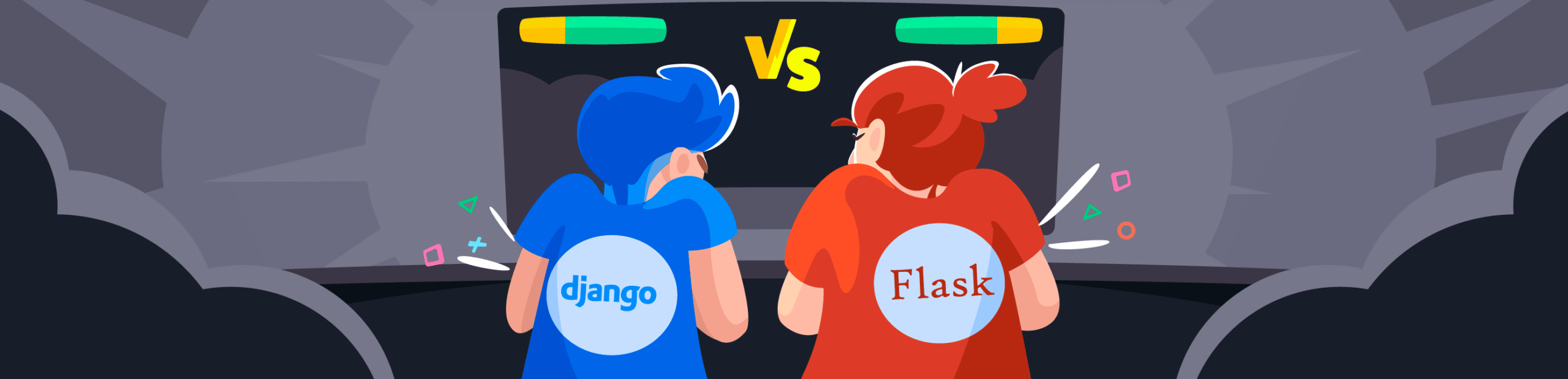
Flask vs. Django: Beyond Comparing Simple & Complex
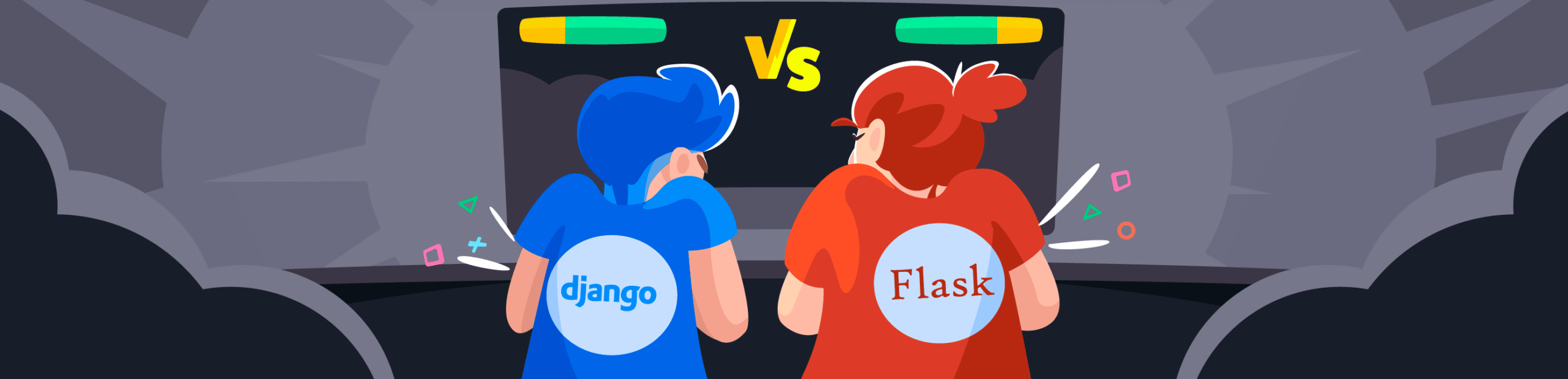
It doesn’t matter if you’re just starting to learn code or if you’ve been doing it for a few years – sometimes you feel like you have no idea what you’re doing. This feeling can be made even worse by the wealth of information out there, making the right decision can get stressful. Life is full of those tough choices: Coke vs. Pepsi; Yankees vs. Red Sox; Django vs. Flask. You know, regular questions about soda, baseball, and Python frameworks that almost everyone faces.
Don’t worry, figuring out the best choice is where this article comes in.
While Python is known to be on the easier side to learn, it still has its hurdles. What tool am I going to use? Is this too simple? Is there a better tool for this? Am I learning the wrong Python framework?
Yes.
Sorry.

Just kidding. There’s rarely a wrong answer when it comes to the stack of tools you use for programming. Now, that doesn’t mean there aren’t better answers for certain use cases. When it comes to Python projects, there are a lot of frameworks in the game, but we’ll focus on two right now: Django and Flask.
These are two of the most popular frameworks for Python development. Django is known to be more complicated and advanced than Flask, but that shouldn’t be the only factor in deciding what to use.

Python ∙ Java ∙ Go ∙ .NET ∙ Ruby ∙ Node.js & MORE. Rookout covers it all.
Benchmark Comparisons: Flask vs. Django
The two have their pros and cons, plus particular use cases that might make one unexpectedly better than the other for professional projects. Let’s cover some of the basics.
Agility vs. Speed
Django is much faster than Flask. It wants to move from concept to draft to app as quickly as possible, so some multifaceted applications can churn out in a matter of hours (well, the bare-bones MVP versions).
Flask is a lightweight framework, so the less it has to manage, the better. So it’s quick for smaller projects. This is an advantage and a disadvantage. True, you can have full control over app creation right down to its architecture. However, you will be doing much more building from scratch.
If you want the agility to go with that speed (especially with a bigger project), you should go for Django.
Security
Django’s security is more robust because of built-in authentication, and it’s adaptable to different markup languages. The project’s maintainers are also better at keeping up with and updating the community about Django security issues or fixes.
Flask isn’t a naive framework by any means. You can download authentication extensions like Flask-Login and Flask-Security. That being said, you will need to do some due diligence on the 3rd-party plugins you choose.
Most importantly, it’s arguably more scalable than Flask because every layer of an application here is independent from the other. But there are great Flask security resources to read.
Apps & Microservices
Django and microservices? It’s possible, but a real pain. Its monolithic nature limits its potential for use in high-scale settings, as cloud development increasingly uses microservices as a default option.
Django’s large codebase and multiple functions also complicate any simple project, so it’s important to understand when your project is too small for Django or too big for Flask.
You can create some functional, bare-bones apps in the more limited framework of Flask. But because that framework is so simple and its support for databases is extremely limited, creating an MVP is going to be difficult (not impossible, only harder). There’s also a smaller Flask community to help maintain and grow the framework’s capabilities.
Python Developer-First Observability
There are many comparisons of the two frameworks. However, few compare Django and Flask on points of observability or debugging. The following sections will try to cover logs, metrics, traces, and debugging in a little more detail than other available comparisons do and from the engineer perspective of troubleshooting and debugging cloud-native apps.
Python Logging
Logging is very similar between the two networks, but has some subtle differences.
Flask logging relies on Python’s built-in logging functionality. Python will default to WARNING if you don’t configure logging. The Python logging module comes with the logger interface, handlers, formatters, and filters for params.
Django has an advantage here, as Django logging extends Python’s built-in logging power. You can configure this in your settings.py file under LOGGING.
Here’s an example of activating logs in Flask:
from flask import Flask
import logging
app = Flask(__appname__)
logging.basicConfig(filename='logfilename.log', level=logging.DEBUG)Python Metrics
Python doesn’t have robust native metrics. But there are plenty of metrics plugin options for Django and Flask. You want to get the basics: downtime, error handling, response time, CPU usage, and know how to add custom metric categories. The near-standard way of monitoring applications now is with Prometheus, and there are open-source instrumentation available for each framework.
You can use these implementations to visualize the metrics, but many choose to connect Prometheus to Grafana or another third-party app.
Django & Prometheus
Install the django-prometheus implementation:
pip install django-prometheusNext, configure the following files. These samples are straight from the GitHub repository.
settings.py:
INSTALLED_APPS = [
...
'django_prometheus',
...
]
MIDDLEWARE = [
'django_prometheus.middleware.PrometheusBeforeMiddleware',
# All your other middlewares go here, including the default
# middlewares like SessionMiddleware, CommonMiddleware,
# CsrfViewmiddleware, SecurityMiddleware, etc.
'django_prometheus.middleware.PrometheusAfterMiddleware',
]urls.py:
urlpatterns = [
...
path('', include('django_prometheus.urls')),
]The repository includes instructions for further monitoring targets, like databases, caches, and models.
Computer models.
Not supermodels.
…
Just clarifying.
Flask & Prometheus
Installation works much the same way with this prometheus-flask exporter:
pip install prometheus-flask-exporterPython Distributed Traces
OpenTelemetry is currently the standard for distributed tracing. OpenTelemetry provides documentation for instrumenting both frameworks. Both have simple implementations and a separate method of instrumentation with SQL commenting.
Django instrumented for OpenTelemetry:
pip install opentelemetry-instrumentation-djangoFlask instrumented for OpenTelemetry:
pip install opentelemetry-instrumentation-flaskDebugging in Django vs. Flask
Built-in Python Debugging Options: There is built-in Flask debugging, based off the Werkzeug dev server. You can see the debug display by default at port 5000. Django might support more complicated projects, but if Flask projects are for individual components like microservices, it might be a boon for someone breaking into cloud development.
That’s an even bigger point of differentiation when you pit Django vs. Flask: when you realize that Django doesn’t have built-in debugging.
For a beginner, this probably should be the deciding point. Flask’s built-in tooling makes learning from your coding mistakes much easier. Plugins and third-party tools, at least on a basic level, aren’t an issue (once you get into deploying these projects, you’ll almost certainly need a remote or live debugging tool).
Even though Django has the advantage of supporting more complex apps, Django’s monolithic approach can itself be a drawback that negates the advantage.
For-Python IDEs: ”External debuggers, such as those provided by IDEs, can offer a more powerful debugging experience than the built-in debugger.” — Flask docs
You also have the option to go through an IDE like PyCharm to debug your Flask server or Django templates (note that template debugging is a paid feature).
Configuring these settings can get complicated though, and might be more difficult if you’re trying to do a remote debug for these deployments (remote PyCharm debugging is less effective in certain situations).
Live Debugging Python: A live debugger mitigates the issues with a remote deployment. Rookout’s Live Debugger, for example, also has uses similar and simple configurations for Django and Flask. Live debugging allows you to continue running your code without stopping it, without rewriting it, and without redeploying it. The big advantage is that a live app can continue running in production and be live debugged at the same time .
Rookout deployment with Django
Clone and install the Rookout-Django deployment example from GitHub:
git clone https://github.com/Rookout/deployment-examples.gitcd deployment-examples/python-djangopip install -r requirements.txtpython manage.py migrateExport your token:
export ROOKOUT_TOKEN=<Your-Token>Run the Django server:
#start the server (default: http://localhost:8001)
python manage.py runserver localhost:8001Rookout deployment with Flask
Clone and instal the Rookout-Flask deployment example from GitHubl:
git clone https://github.com/Rookout/deployment-examples.gitcd deployment-examples/python-flaskpip install -r requirements.txtExport your token:
export ROOKOUT_TOKEN=<Your Rookout Token>Run the Flask server:
# starts the server (default URL: http://localhost:5000)python flask_rookout.pyConclusion
No matter which you go with, you’ll contend with some limitations while being bestowed with the power to choose. Flask is a dynamic, lightweight framework while Django is incredibly nimble for a full-stack Python framework. Both Flask and Django benefit from third-party observability and live debugging support.
No matter the framework, developer-first observability is critical for getting to the root causes faster. You will want to move as quickly as possible to detect root causes of problems while minimizing inconveniences like restarting or rewriting your application.
Whether you drink Coke vs. Pepsi, follow the Yanks vs. Sox, or use Django vs. Flask, you should get a more detailed look at using Rookout as part of your Flask or Django deployment. The best part is that you can sign up for a free Live Debugger demo.